External Forwarding
Unlike the simple forwarding of todos in which a new addressee within todo4teams is selected, the todos that are being forwarded by e-mail to an external person within the external forwarding.
The tickets thus leaving the ticketing system will be are marked as completed. So it can not be tracked whether the tickets will be done correctly and on time. Therefore several quality paradigms of todo4teams are violated,so this feature is not available for all users. The relevant user must be implemented within the server settings individually for this function.
Tickets are externally forwarded by the selecting a job in the incoming list and then by pressing the button is pressed "external forwarding".
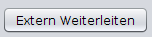
This opens a dialogue in which an email address can be selected and a comment can be entered for forwarding:
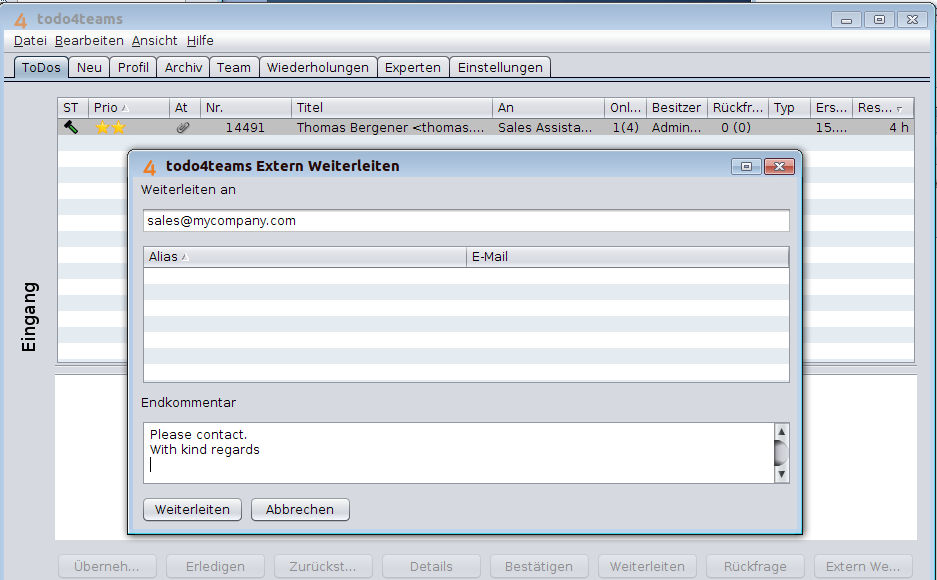
This comment is inserted into the head of of the transferred tickets and is used as finishing comment of the todo. The generated e-mail containswithin the comment of the E-Mail the ticket description, any existing forms as a formatted text and attached file of the tickets as e-mail attachments.
The email would look like in this example:
