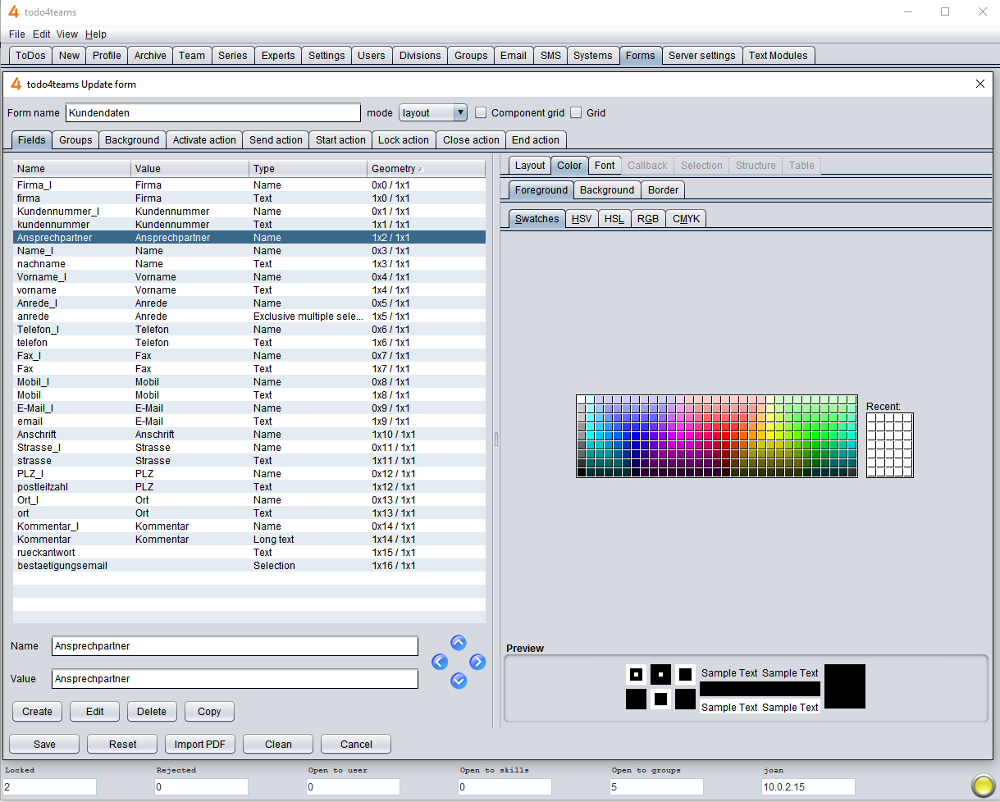Colors
In the tab "Colors" the color of a field is set. We distinguish:
- Foreground: The foreground color of a field
- Background: The background color of a field
- Border: The border of a field if it was selected as a border of the type "Line" in the tab "Layout".
All colors can be adjusted within the three tabs "patterns", "HSB" and "RGB". These are merely different ways to set the color.