Layout Properties
Back to Determining the Fieldtype...
The tab "Layout" will set the position, size and orientation of a form field. You have to know that all fields of a form are arranged on a grid. To ensure that all fields do not need to have the same height, width and alignment, the columns and rows of this "virtual" grid are not equidistant.
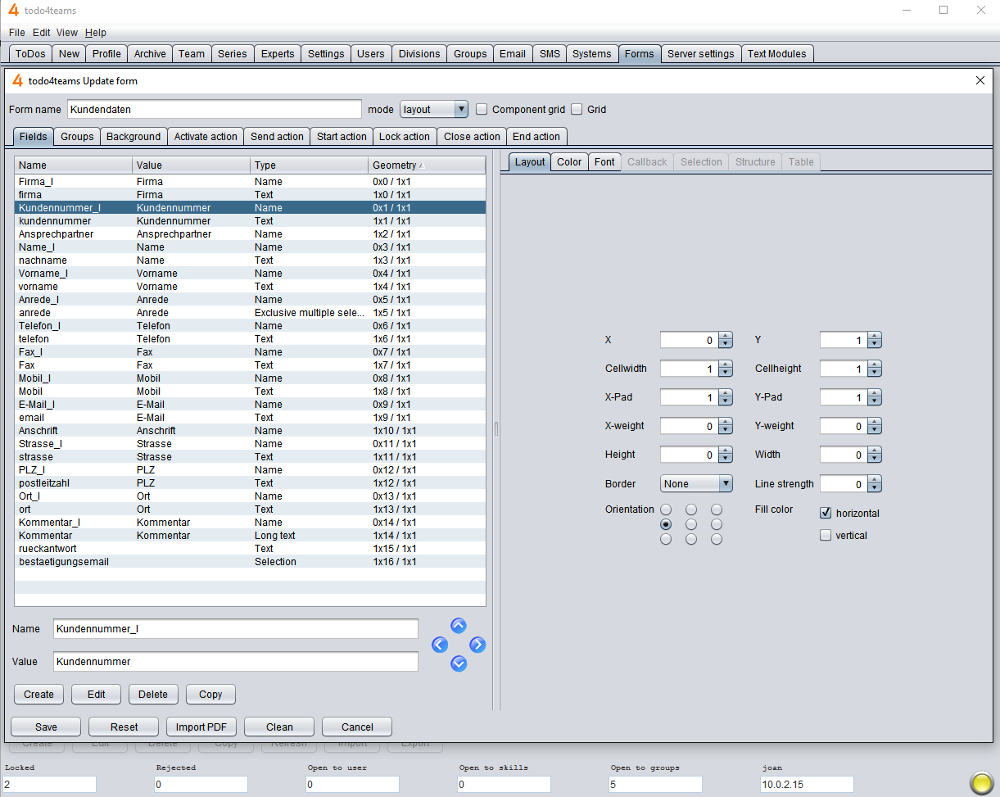
The layout attributes of a field are:
- X: The position of a field in the horizontal direction
- Y: The position of a field in the vertical direction
- X-Pad: The horizontal indentation of a field within its grid cells
- Y-Pad: The vertical indentation of a field within its grid cells
- X-Weight: The width of a column is calculated using the maximum weight of all fields in a column. Should some space be available according to this distribution it is distributed according to the weights of the columns to each other.
- Y-Weight: The height of a column is calculated using the maximum weight of all fields in a column. Should some space be available according to this distribution it is distributed according to the weights of the columns to each other.
- Border: The border of a field with the options: line, dam, ditch, plateau and valley
- Line Thickness: The thickness of the line for a border of the type line
- Orientation: The orientation of a field within its grid cells
- Filling: Specifies whether a field should extend horizontally or vertically on its grid cells
To the X- and Y-weights is must be said that in the case, where the weights are all 0, the existing space between the grid cells of the fields is distributed. The field type "Number" and "Integer" must be defined using four attributes:
- Minimum: The minimum allowed
- Maximum: The maximum allowed
- Default: The default value
- Increment: The "fineness" with which the value can be adjusted