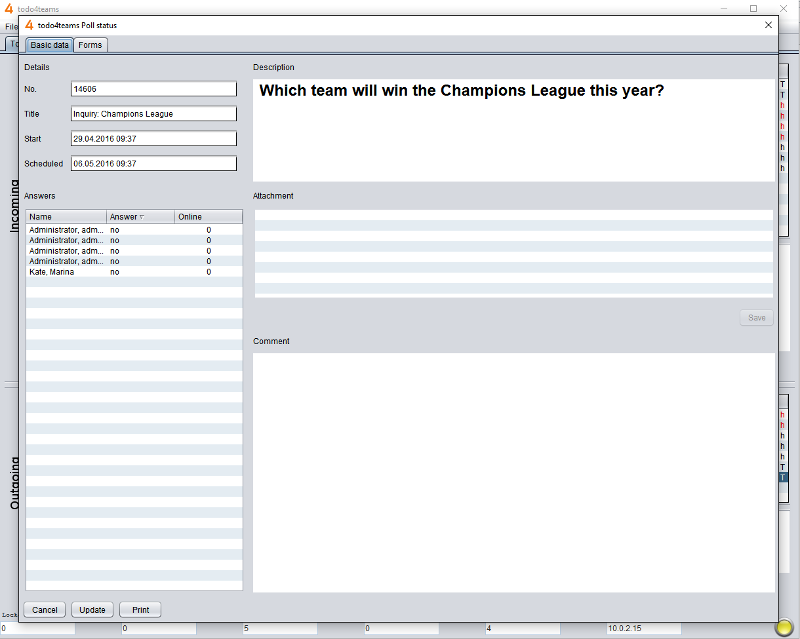Details / Controlling Messages
Analogous to the input list you can see more details in your output by selecting a todo and click the button "Details" or by double-clicking on a list item. If the selected todo is a job a window will appear with all the details and the well-known six tabs:
- Base and addional data
- Forms
- Outgoing E-Mails
- Inquiries
- History
- Workflow
If the selected Todo is a message a window will appear with the details for that message and you can see which addressees have read the message. Select a user and check his response to your message on the right side. By pressing the button "update" you can load the displayed details of the message again. This is especially important if you are urgently waiting for the answers to the message you have sent.