Receive Action
In todo4teams there is the possibility to control the take-over of SMS via a script. In the tab "Receive Action" an editor is provided. In this editor you see on the left side the line numbers of the script. Below the editor, there is a console-window in which the script-output will be displayed.
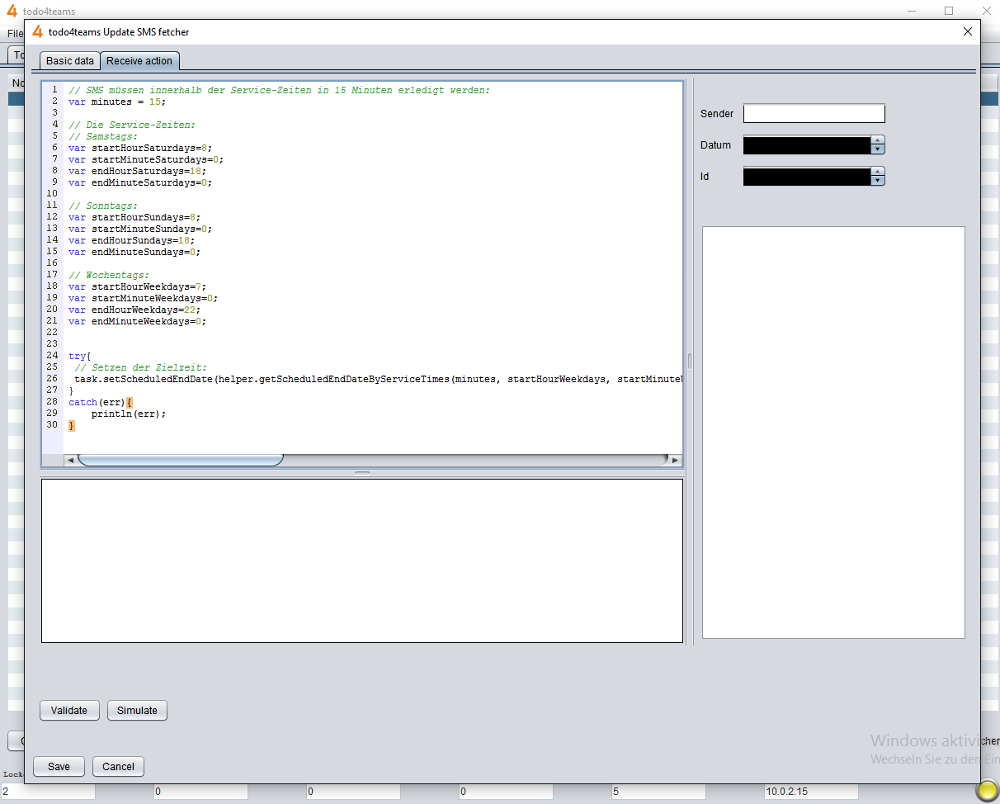
Under the console-window there are two buttons:
- Validate: A syntax check of the script will be executed.
- Simulate: Receiving a SMS in todo4teams is simulated.
On the right side you will see on top three input boxes:
- Sender: Phone number of your SMS
- Date: The date of the SMS-receipt
- Id: A unique key for the SMS
Below that is a text box. In this text box you can enter a text to test the receive action.