The inquiry workflow at a glance
Inquiries form the process in todo4teams for involving second-level experts.
The agent takes over a ticket and keeps it in the "Taken" state until he has received the required second-level support to resolve the issue.
He may have to send more than one second-level inquiry, e.g. because the customer has asked more than one question in his email.
If waiting for the expert answers takes too long, the agent can put the ticket on hold. The experts' answers are recorded and are available to the next person processing the ticket as soon as they take on the ticket. In the incoming list, all agents can see the current waiting status of the queries (see text "0 (1) query"):
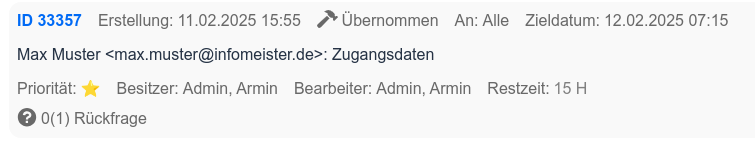
The experts themselves receive the queries by email with a link to answer the query online:

If they click on the "Answer this query" button, they are taken to the online form and write their answer, and save it with "Send answer":

They also have the option of sending file attachments here!
This immediately changes the counter in the agent's incoming list and the query is counted as answered: 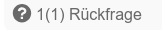
The processing agent can now take the answer from the Queries -> Answer tab and use it in the email reply to the customer:
