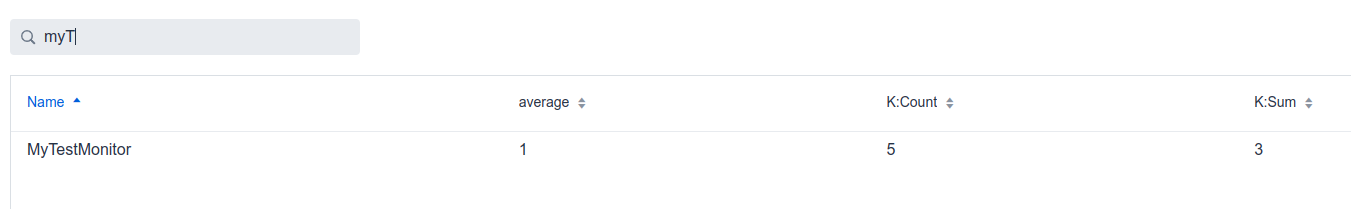Measuring performance in script
The runtime of the script actions in todo4teams should always be short, because most of the time (as with start, takeover or end actions), the user expects to complete the action before he can continue to operate the todo4teams client.
To see how long it takes to run your scripts, you can easily run time measurements and later view minimum, maximum, and average runtimes.
To do this, add the following lines of code to your script:
var monitor = helper.callStaticMethodForClass("com.proxemo.todo4.bom.ToDoMonitor", "getInstance");
var monitorPoint;
try{
monitorPoint = monitor.start("MyTestMonitor");
println("Measure me!")
}
finally{
if(monitorPoint!=null)
monitorPoint.stop();
}
var monitorPoint;
try{
monitorPoint = monitor.start("MyTestMonitor");
println("Measure me!")
}
finally{
if(monitorPoint!=null)
monitorPoint.stop();
}
Switch to "Monitoring" in the main menu (  ) and see your monitorin entry there - in this example we called it "MyTestMonitor" to see the number of milliseconds per run, number of runs and total runtime of your code:
) and see your monitorin entry there - in this example we called it "MyTestMonitor" to see the number of milliseconds per run, number of runs and total runtime of your code: