Histories adding jobs
If a customer sends you an e-mail from a new e-mail address, you can append this new job to the existing job history.
Accept the e-mail job in the input list and mark this line. Now go to the tab "Archive" and search for an old e-mail of this job customer eg using the e-mail content (in the job description) or a part of his old e-mail address (in the job title).
If you have found a corresponding job in the archive, select the job in the result of the archive query and click "Historice".
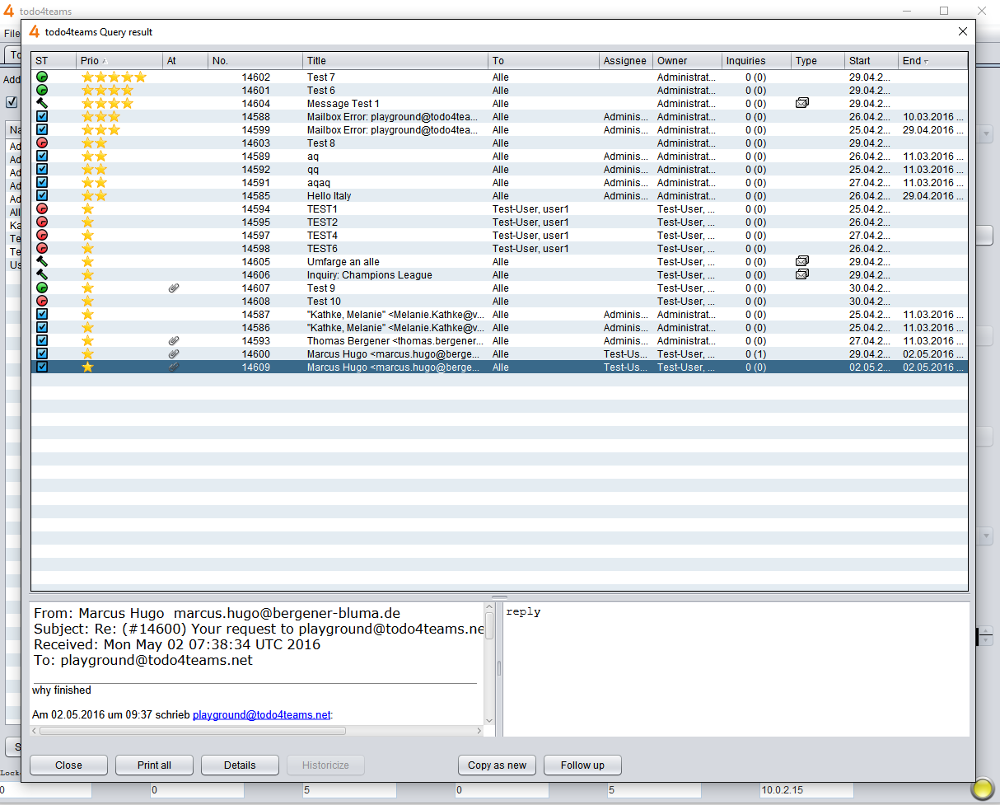
If you are sure that you want to assign to the job in the input list to the history of the jobs found in the archive, then answer the control question with "Yes".
Please note: to add a job to an existing history you need
- that the job in the input list is in the state "In Progress" and
- that the job from the archive is stored as "Archived".