Check Histories
It often happens that a sender sends multiple e-mails to a mailbox that you have edited and refers in a message to an older one. It is important then to have access to the previous dialogue with this sender.
todo4teams builds an automatic "job history" from the messages of an identical sender.
To view the history for a job select the job in the input list and click "Details".
Select the box "History" and click there on the button "Load History".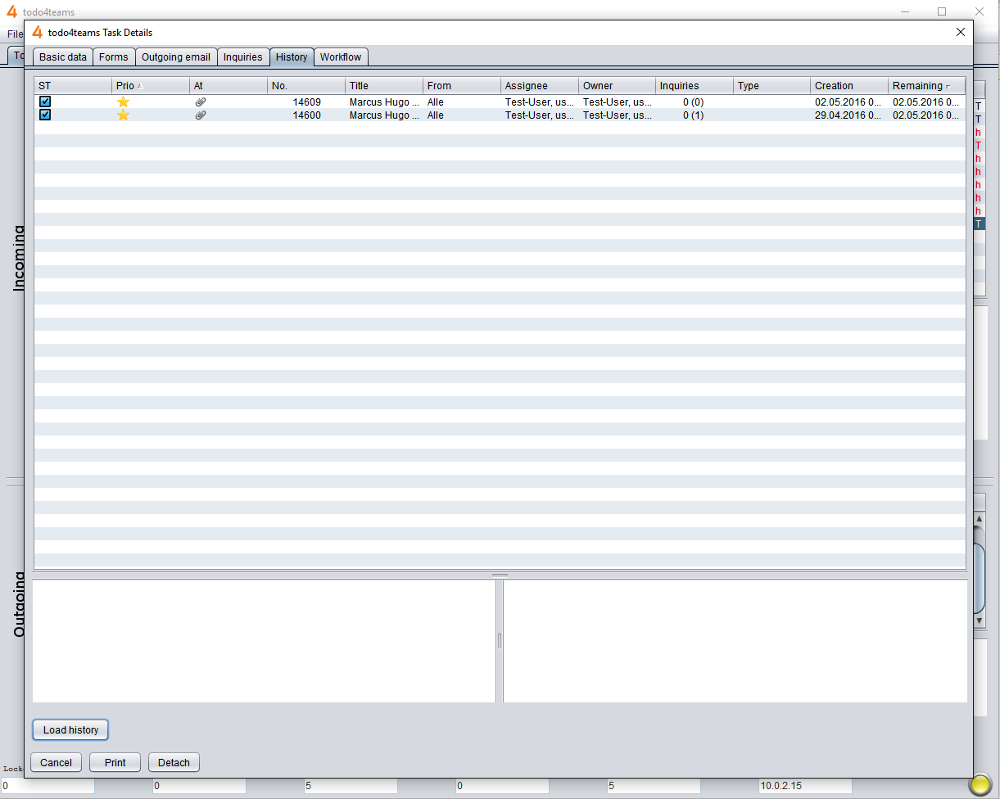 Back to Histories...
Back to Histories...
Select a job from the list to view its description and finishing comment below the list.
Double-clicking on a line will upload all the details of the entry in the "Job Details" dialogue. You you can see the base and additional data plus the output-mails this job has on the other boxes.