Settings
Via the menu item "Settings" the internal system settings can be viewed and changed if necessary :
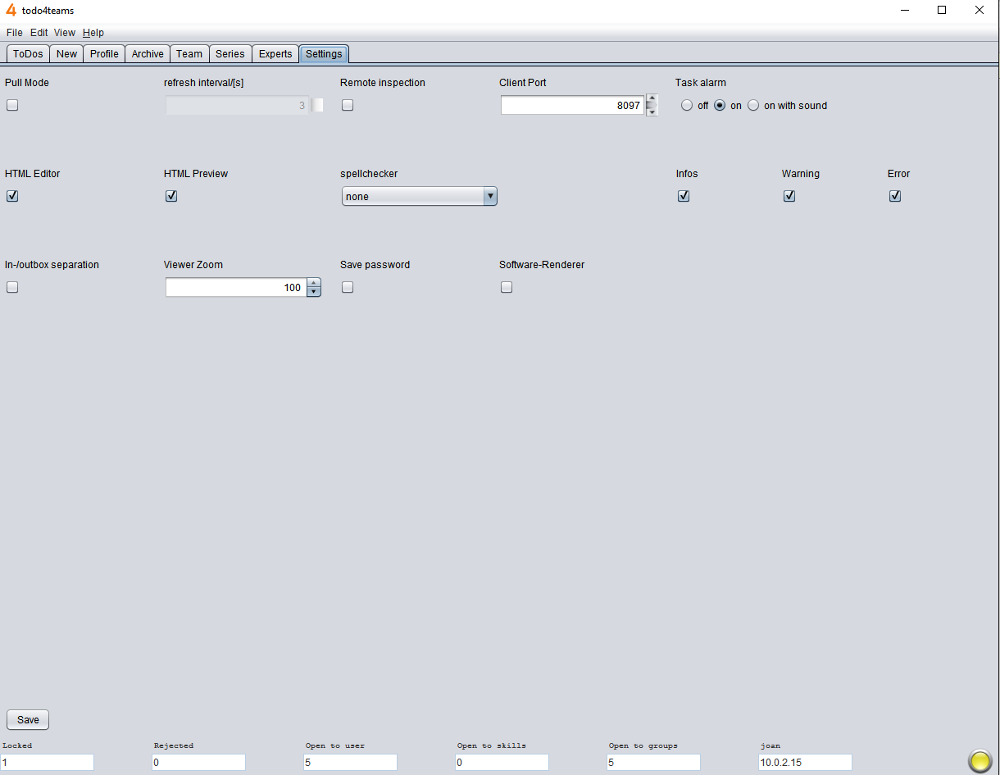
Pull Mode
todo4teams normally works as a so-called push client which means that the server actively sends messages to the users' PCs. For this it is necessary that servers and clients are located in the same network and are not separated by firewalls or web proxies.
If the server can not reach the client directly for any of these reasons, the client switches to the so-called pull mode. The client connects in regular intervals to the server for retrieving new messages.
You can force the pull mode by checking in the settings the box "Pull Mode", save the setting and restart todo4teams.
Client Port
In order to receive messages from the server todo4teams opens a port on your PC and is thus accessible from the network. If your PC operates other server applications such as databases, voice-over-IP or chat programs, it can lead to conflicts around the port assignment. Then assign in the settings a free port to the client and save the settings.
Job Alert
Activate the option "Task Alert" to be advised through a small window at the bottom of the screen for incoming jobs and news. You can then minimize the todo4teams main window, run other programs in the foreground and still receive incoming tasks. In addition it can be set that an incoming job generates an acustic signal.
In-/Outbox separation
Per default the input and output of jobs to be displayed on one tab. Checking this option will separate the Inbox and outbox on different tabs. To complete the change of this settings the closing an starting again of todo4teams is required.
Spellchecker
When editing jobs or answering emails an additional spellchecker can be turned on which automatically suggests corrections when writing texts.
HTML-Editor and Preview
In particular during the processing of e-mails additional HTML-specific viewing and editing options can be used. This can be switched off selectively but in this case only rudimentary possibilities are given.
Software-Renderer
By default the displaying of graphics is implemented into the hardware. When you are experiencing problems in displaying such graphics this hardware solution can be switched off and can be replaced by a pure software renderer.
Further Settings
Some further settings can be made, for example, to save the todo4teams password or the settings for the display of errors, warnings and informations.