Administration of Users
User accounts are created, changed or deleted with the tab "User". In the view of this tab all users are listed. The displayed properties of the user are:
- No
- Firstname
- Lastname
- Login
- Roles
- Phone
- Active
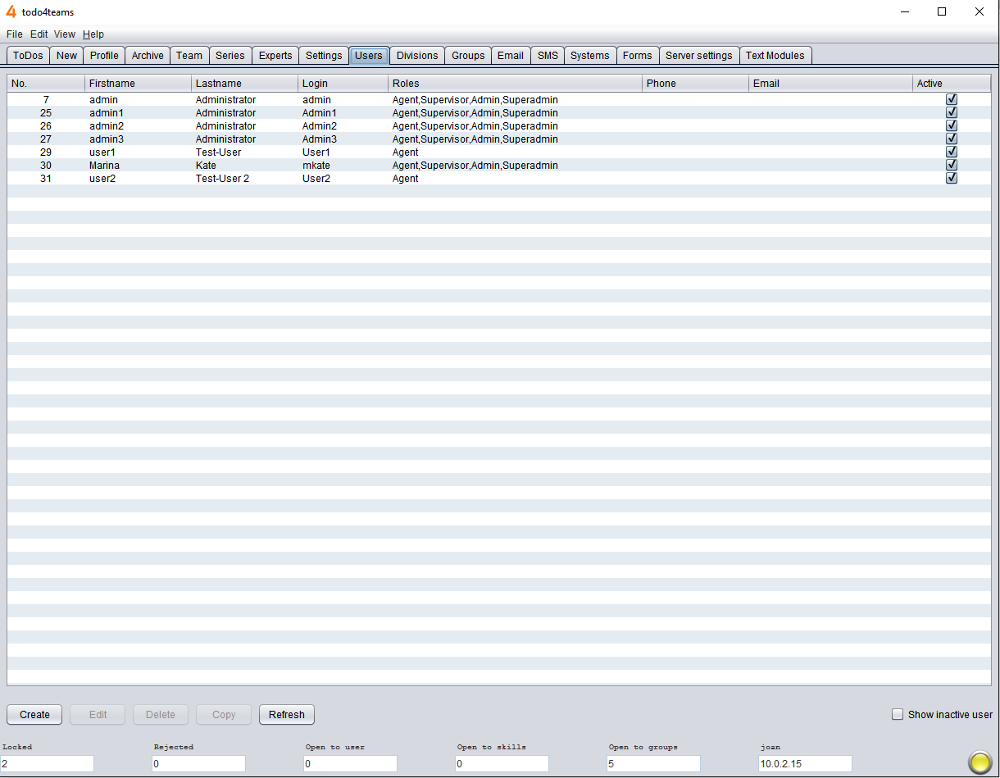
As in all boxes you can perform a search by the combination "Ctrl-F or sort by pressing the column title. If you are only interested in the active users of the system, you can use the "Active" button and thus sort the users according to the property "Active".