Textblocks
With the help of text modules, you can answer frequently recurring queries on a topic quickly and in a standardized manner. In todo4teams, the text modules can be structured hierarchically, making the quickly and frequently required specialist knowledge available to the agent with just one click.
In addition, text modules can use not only text but also images, tables, links and all other formatting options that can be used in the WYSIWYG editor of todo4teams.
In todo4teams, two different classes of text modules are distinguished:
- Global text modules
- Team text modules
Global text modules are available to all users regardless of their team membership. They usually contain salutations, basic statements and text endings that are frequently used in customer communication.
Group text modules tend to contain parts of documents on specialist topics that are specific to the respective team. The management of text modules for the teams takes place in the administration of the respective team. However, the operation is identical to the management of global text modules described here. Text modules are organized in a tree structure. The tree is shown on the left:
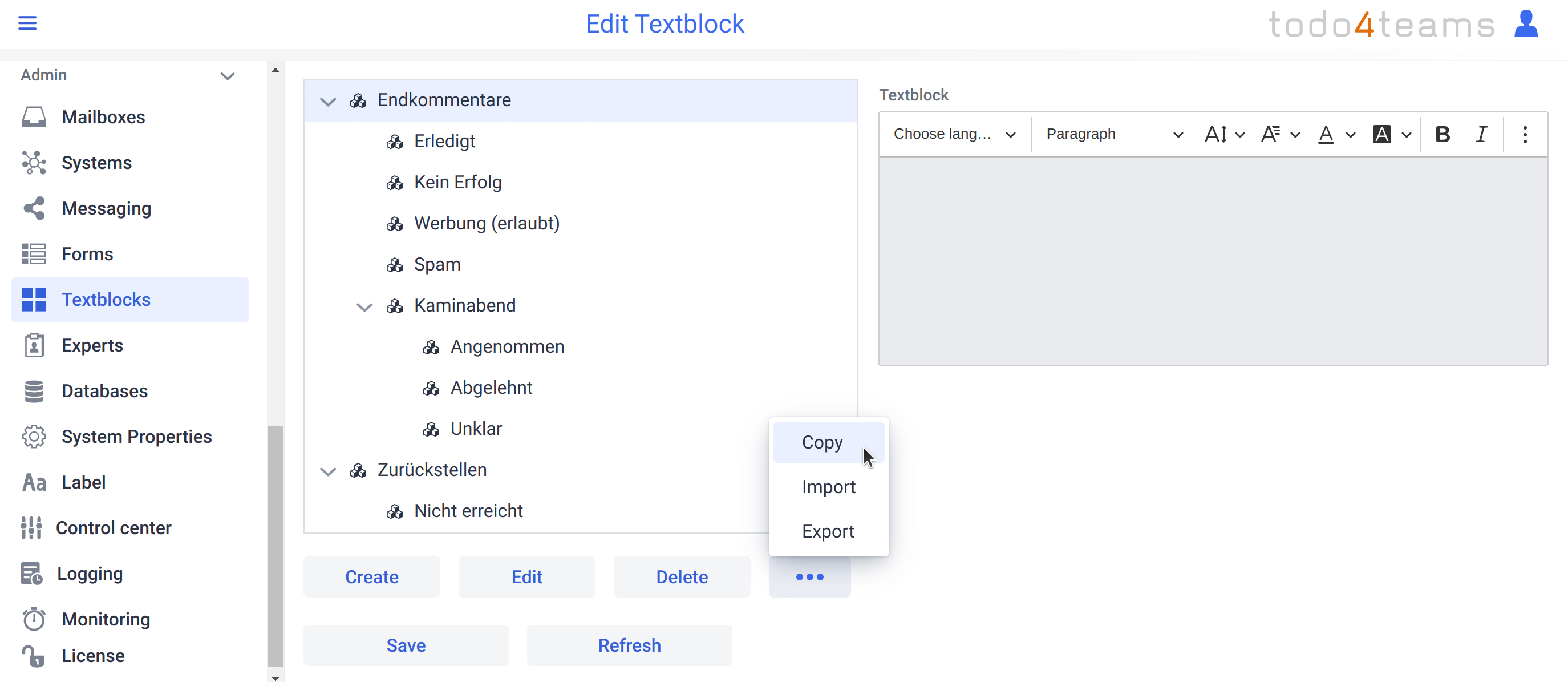
This tree can be modified using the following buttons:
- Create: Create a new text module
- Edit: Rename the text module
- Delete: Delete the text module
- Copy: Duplicate the text module
- Import: Import the text modules saved as a file
- Export: Export all text modules
The global text modules created here are available to all todo4teams users when processing tickets and answering emails.