Start and Login
Please start your internet browser and open page
http://<servername>/todo4teams
replacing servername with the servername of your todo4teams installation!
Enter your credentials, check 'Remember me' if want to log in quicker on this computer later and click 'log in':
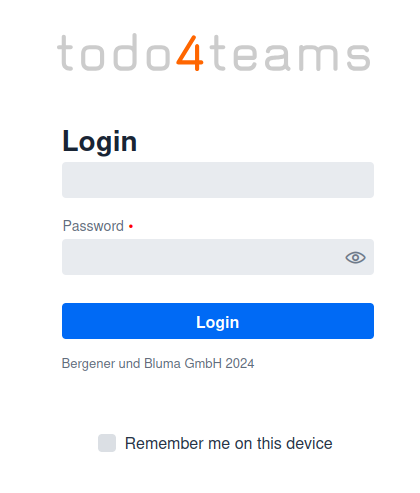
On your first login you might be asked to change your password:
Please choose a new password containing uppercase and lowercase characters, some special character and at least one digit and confirm!
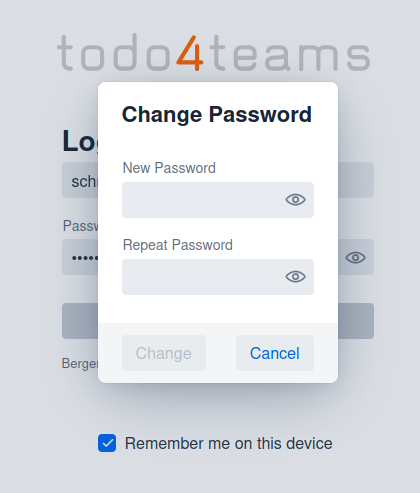
If revisit the application and checked 'Remember me' in the past you will be able to login with a single click on 'Continue':
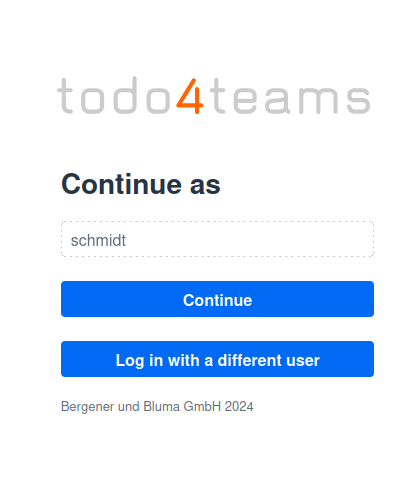
Next...