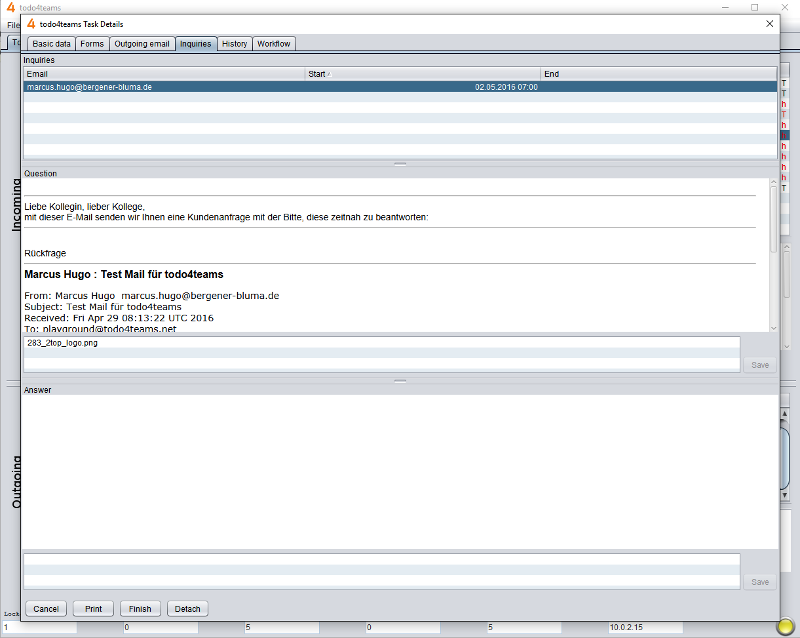Sending Inquiries to Experts
Back to Importing and Exporting the Expert List...
To send an inquiry to an expert you have to take over the job in question first.
Select the acquired job in the job input and click in the button bar to "Inquiries".

Select the appropriate expert from the list and enter your question to him in the "Message" field. The original e-mail is automatically copied into this field. Shorten the message to the extent that is necessary for the expert to edit.
Then click on "Send" to send the inquiry.
The incoming message list shows in the column "Inquiries" at any time how many of the questions have been answered to your jobs. You can check the status of your questions in the dialogues "Details" and "Finishing" at any time. There you will see if and what expert has replied.